Checklist Manager
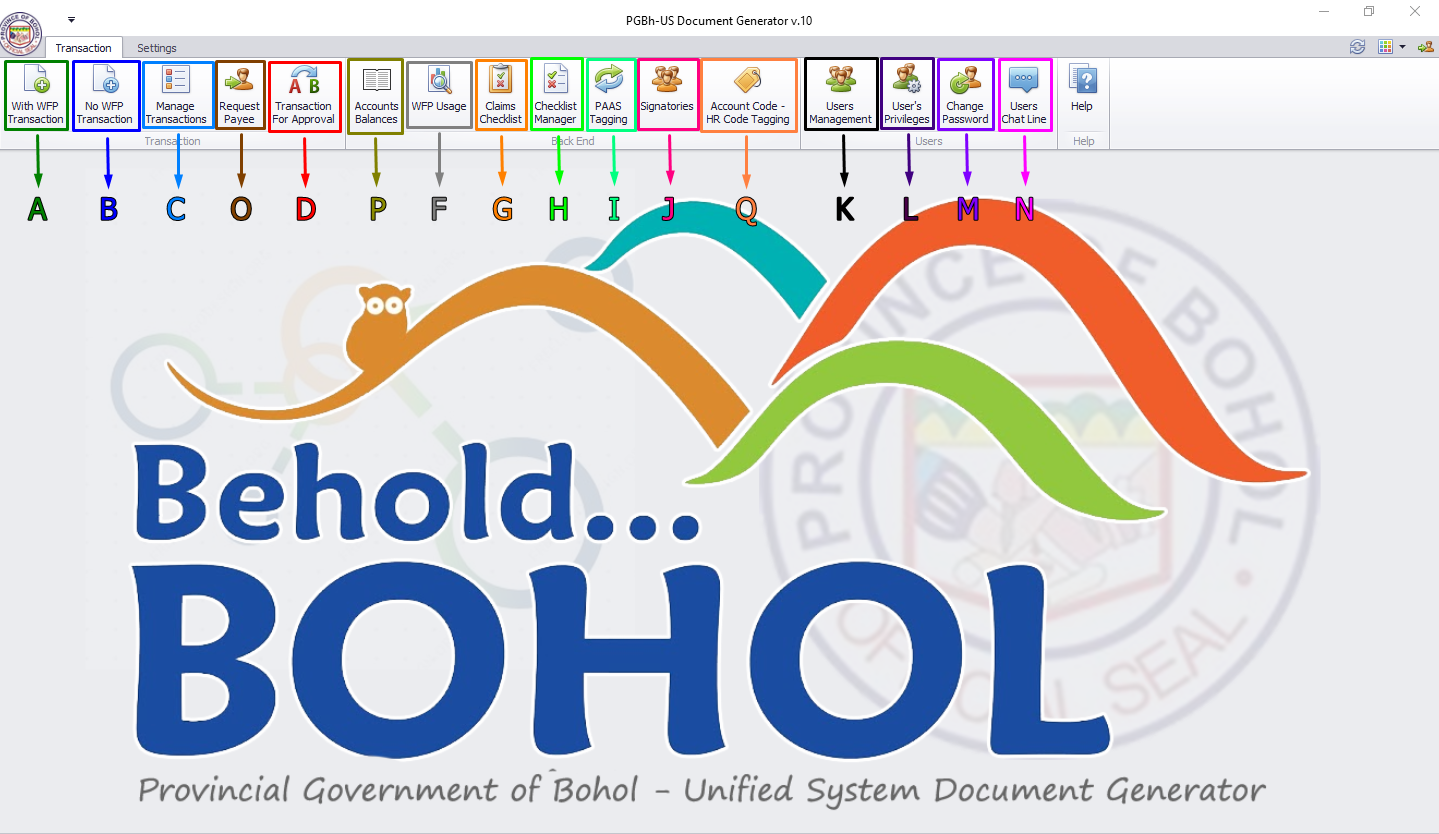
For Figure 1.0:
- Arrow H (Yellow Green): By clicking Checklist Manager see Figure below.

For Figure 4.1:
2. Add Checklist
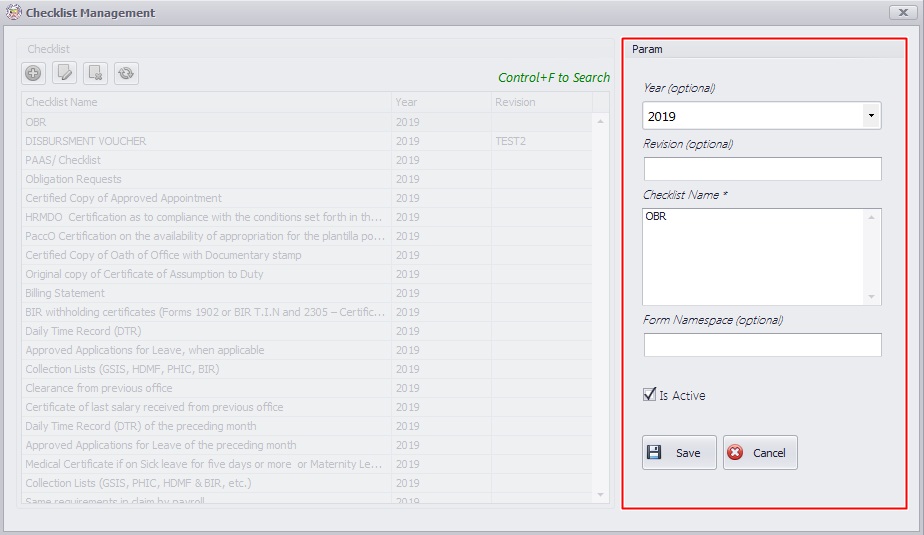
Note: Please fill up all required(*) fields.
For Figure 4.2:
- Click save or cancel button.