Signatories
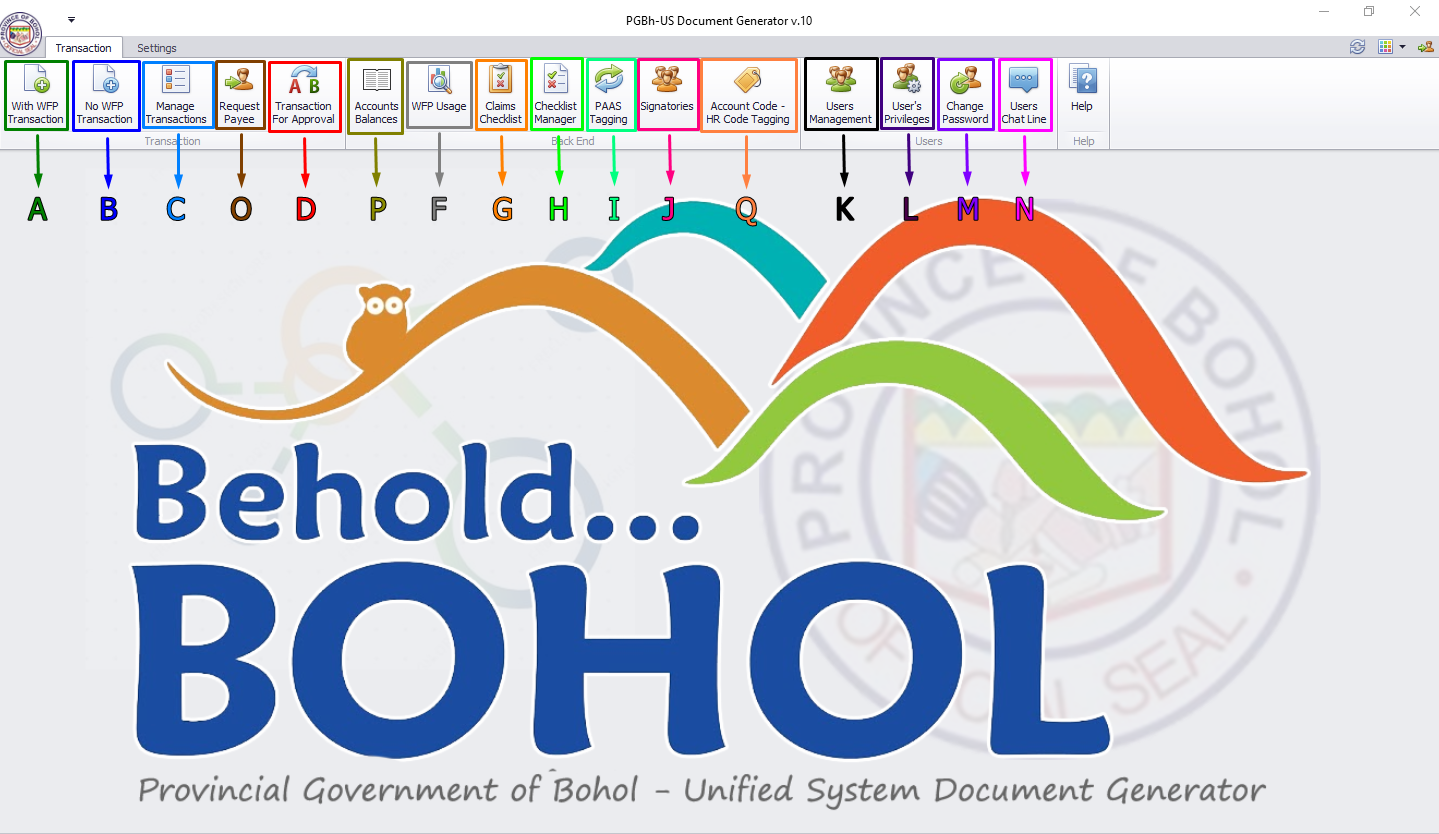
For Figure 1.0:
- Arrow J (Pink): By clicking Signatories see Figure below.

For Figure 6.1:
- Arrow A: Click the button to add users from the HRIS RECORD. See fig. 1.2
- Arrow B: Click the button to add user with new details
- Arrow C: Click the button to edit details of the selected user.
- Arrow D: Click the button to delete the selected user.
- Arrow E: Click the button to refresh signatory lists.
1. Add new Signatories from HRIS Record
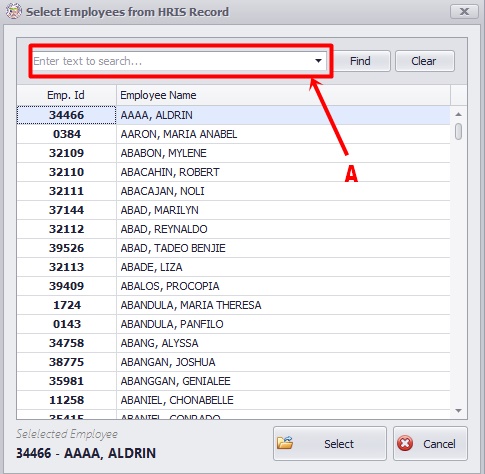
For Figure 6.2:
- Arrow A: Search the employee.
- Click select or double-click on the selected claim type.
2. Edit Signatories
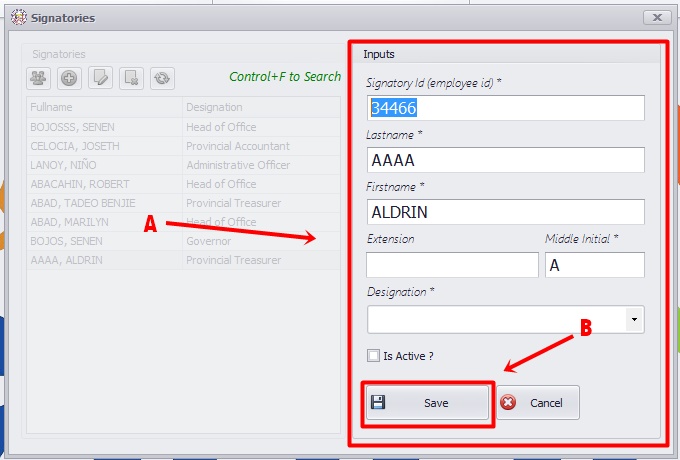
Note: Please fill up all required(*) fields.
For Figure 6.3: