Software Settings
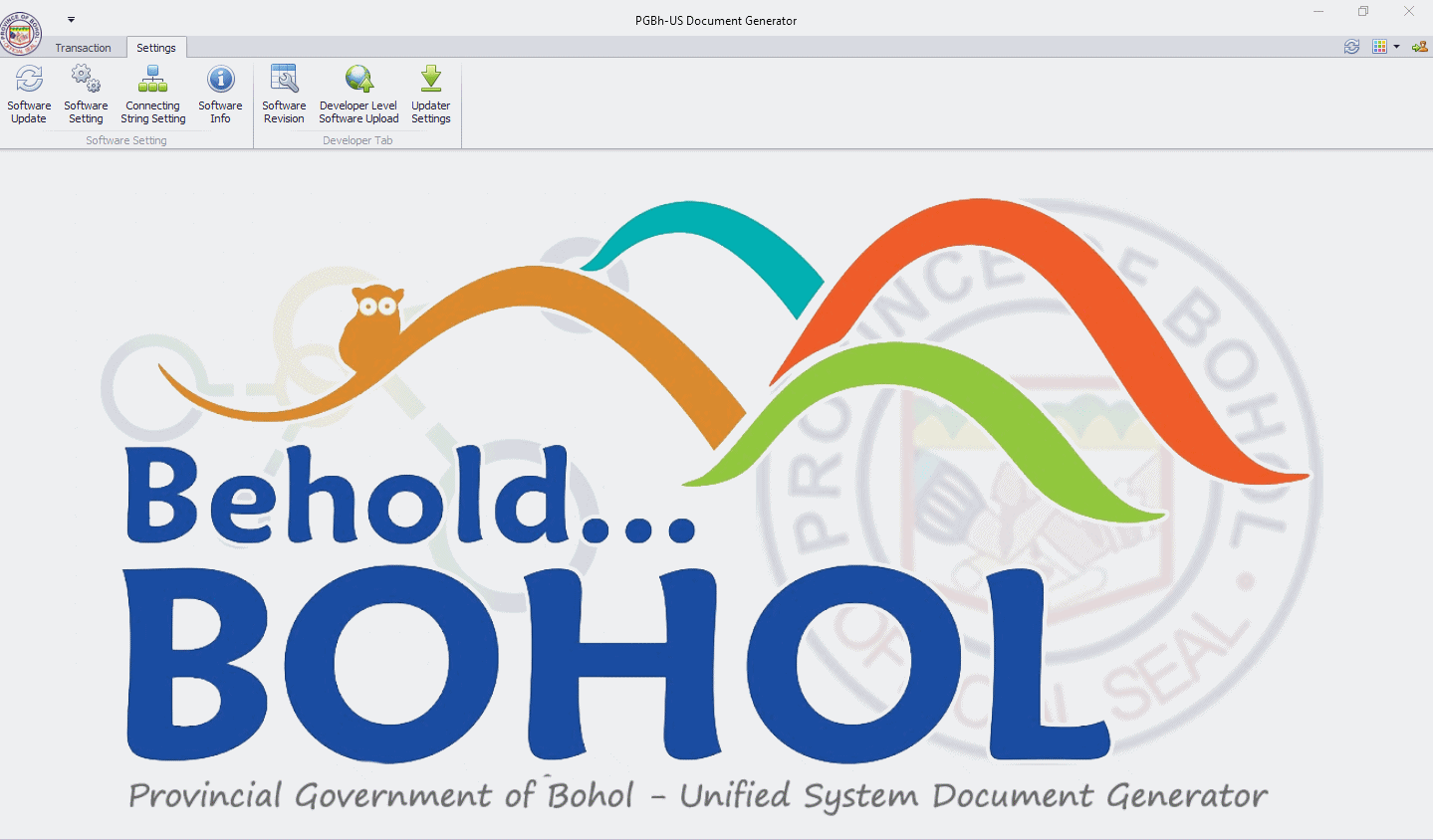
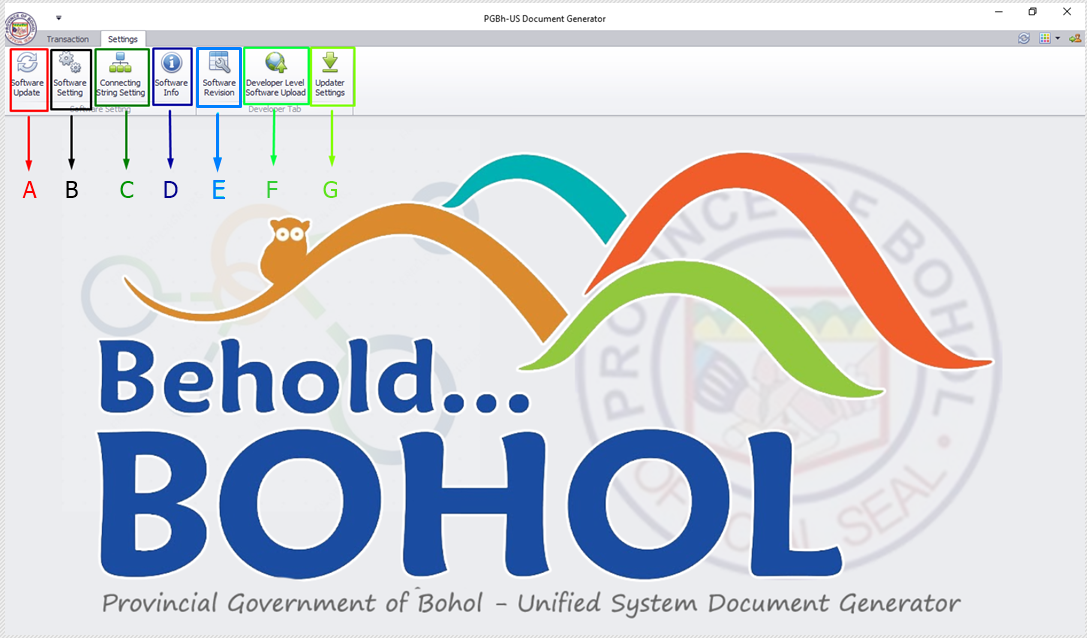
For Figure 1.1:
- Arrow B (Black): By clicking Software Setting see Figure 1.3.
1. Modify Software Appearance
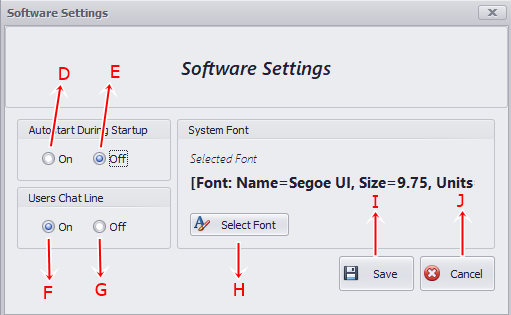
For Figure 1.3:
- Arrow D: By clicking this, auto start during startup is on.
- Arrow E: By clicking this, auto start during startup is off.
- Arrow F: By clicking this, user's chat line is on.
- Arrow G: By clicking this, user's chat line is off.
- Arrow H: Click this for selecting desired font.
- Arrow I: Click this to save the changes you've done.
- Arrow I: Click this to cancel/exit software settings.
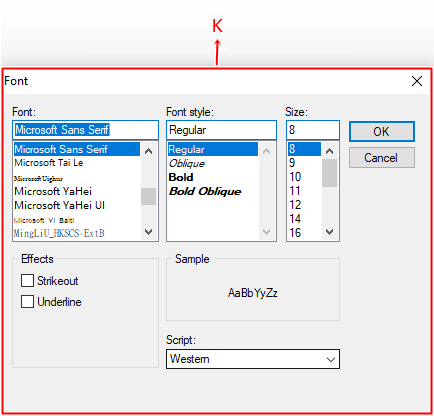
For Figure 1.4:
- Arrow K:This will appear after clicking Select Font (Arrow H) from Figure 1.3. This is where to change the desired font, font style, font size, effects, and script.