Transactions for Approval
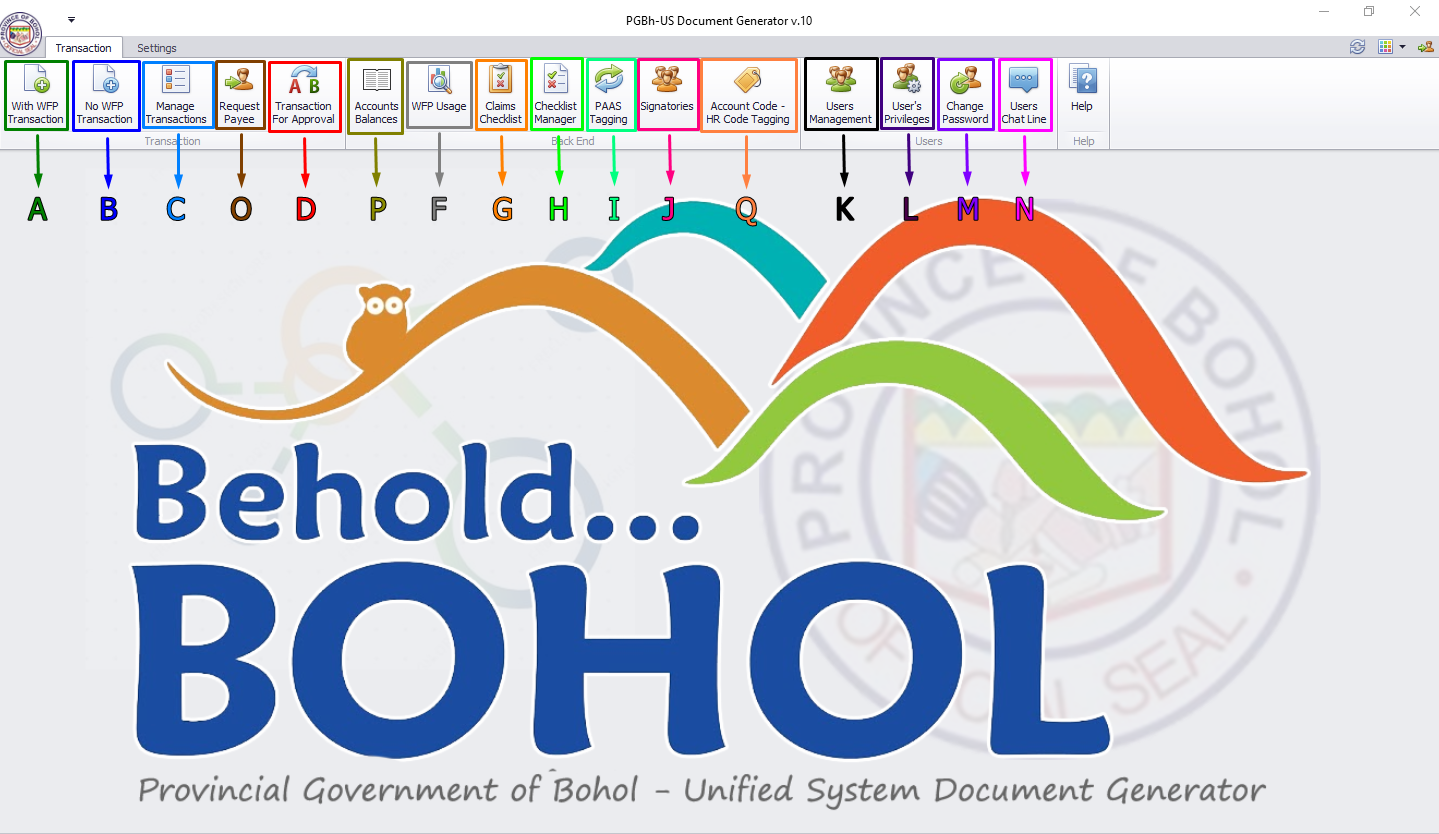
For Figure 1.0:
- Arrow D (Red): By clicking Transactions for Approval see Figures below.
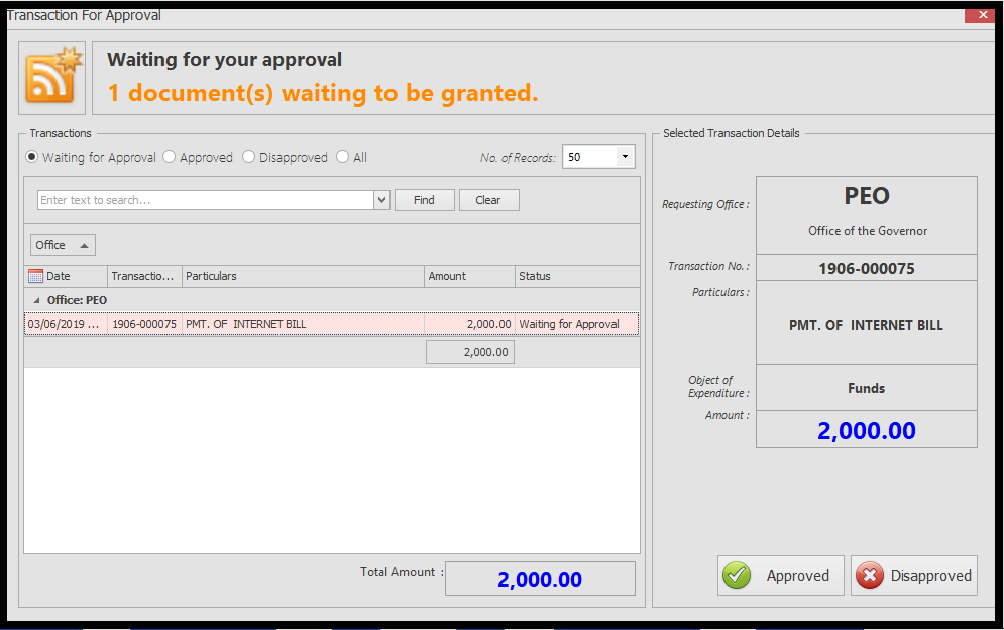
1. Transaction for Approval Parts and their Functionality

A. Transaction Types

These buttons, if clicked, shows all the certain transactions on the Transaction List below. These buttons will serve as a filter to show just specific transactions.
i. Waiting for Approval
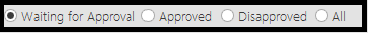
ii. Approved
Shows all the transactions that have been made.iii. Disapproved
Shows all the transactions that have been made.iv. All
Shows all the transactions that have been made.B. Search Box
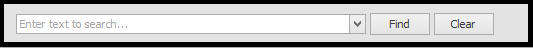
- The search box can be used to find specific transaction by entering the transaction's name.
C. No. of Records
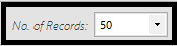
- By clicking this button, a list of numbers will drop down showing 10, 50, 100, 200, 500, and 1000 in which you need to select. This button will limit the number of transactions showed on the Transaction List. The default is a number of 100 records on the list.
D. Office

E. Selected Transaction Details
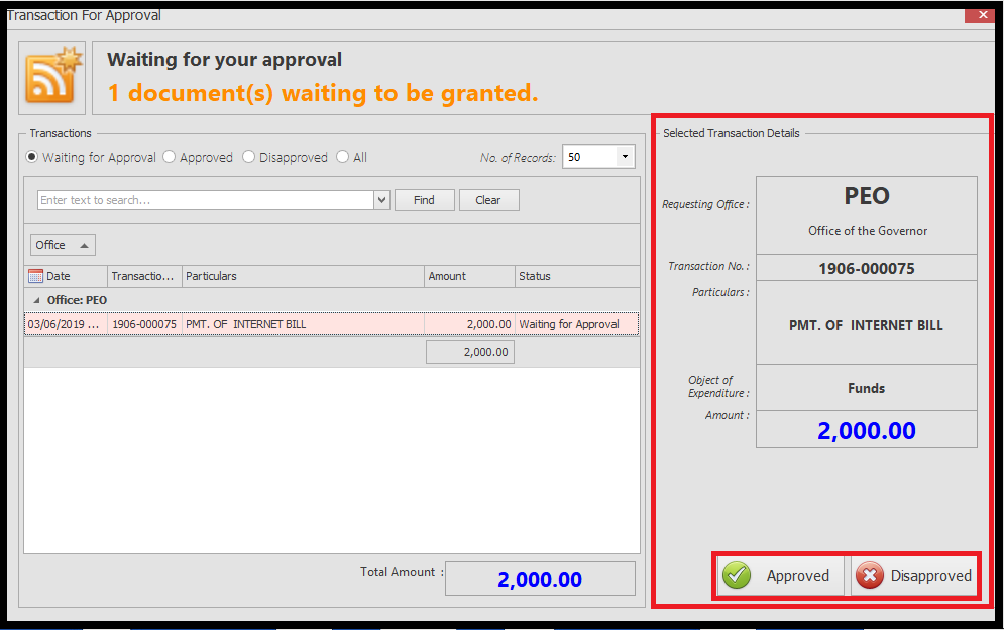
i. Buttons
- Approved: By clicking this button, the transaction selected on the list will be approved.
- Disapproved: By clicking this button, the transaction selected on the list will be disapproved.